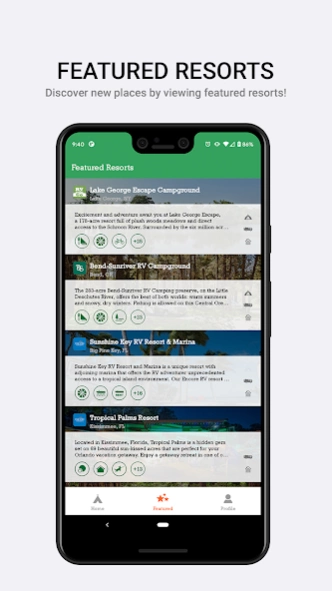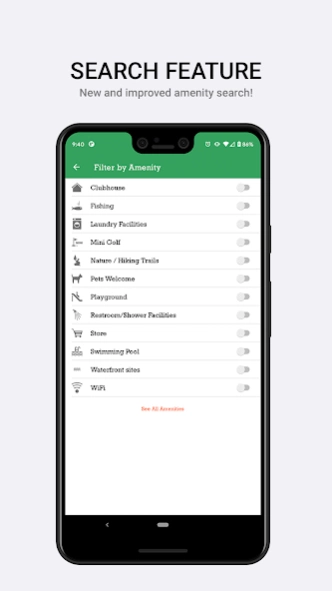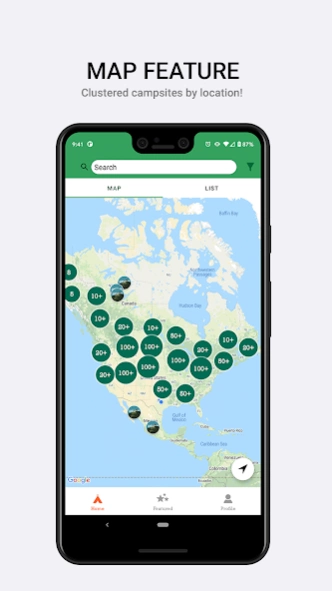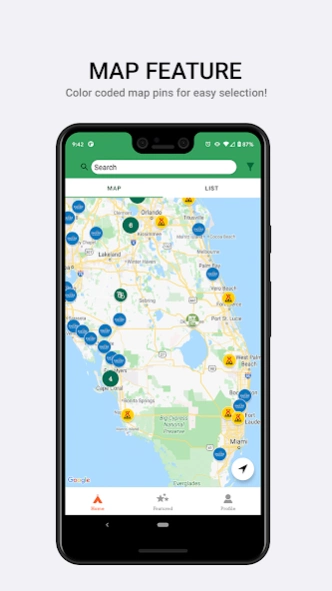CampUSA™ 4.0
Continue to app
Free Version
Publisher Description
CampUSA™ - Search for 1,200+ top-rated campgrounds with RV & tent sites, cabins & more!
What’s New:
Search for over 1,200 top campgrounds nationwide!
We added campgrounds all around the country so you can camp wherever YOU want, including top-rated campgrounds like Thousand Trails, KOA, Encore and more!
New & Improved Amenity Search
We’ve added over 65+ amenities to search including top-rated amenities like swimming pools, WIFI access, pet-friendly campgrounds, fishing spots, and nature/hiking trails, that will make your stay the most relaxing and fun.
Improved Map Feature
Quickly identify campgrounds by colored map markers so you know exactly which campground you’re viewing.
We improved the map marker cluster feature so that you can easily see all the campgrounds in one area and quickly identify the campground brand.
Improved Location Services
We improved location services so it’s easier than ever to search for over 1,200+ available campgrounds, wherever you are in the moment.
Added “Featured Resorts”
Discover new places and spark vacation inspiration by viewing featured resorts at campgrounds nationwide!
About CampUSA™
CampUSA™ is a free app for Android published in the Recreation list of apps, part of Home & Hobby.
The company that develops CampUSA™ is Thousand Trails and Encore RV Resorts. The latest version released by its developer is 4.0.
To install CampUSA™ on your Android device, just click the green Continue To App button above to start the installation process. The app is listed on our website since 2022-12-19 and was downloaded 3 times. We have already checked if the download link is safe, however for your own protection we recommend that you scan the downloaded app with your antivirus. Your antivirus may detect the CampUSA™ as malware as malware if the download link to com.thousandtrails is broken.
How to install CampUSA™ on your Android device:
- Click on the Continue To App button on our website. This will redirect you to Google Play.
- Once the CampUSA™ is shown in the Google Play listing of your Android device, you can start its download and installation. Tap on the Install button located below the search bar and to the right of the app icon.
- A pop-up window with the permissions required by CampUSA™ will be shown. Click on Accept to continue the process.
- CampUSA™ will be downloaded onto your device, displaying a progress. Once the download completes, the installation will start and you'll get a notification after the installation is finished.